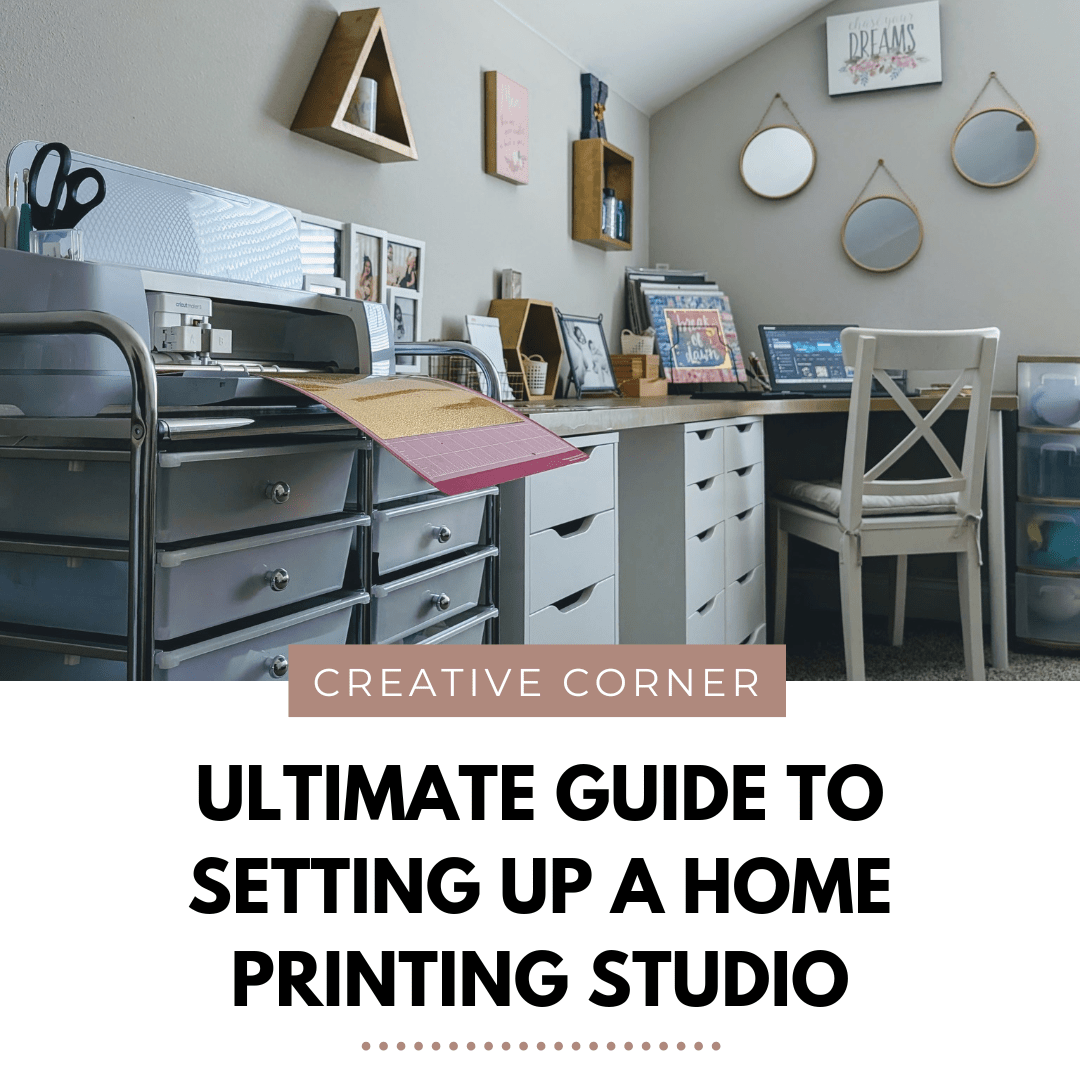Table of Contents
ToggleAFFILIATE DISCLAIMER:
Some of the links on this blog may be affiliate links. This means that if you click on the link and make a purchase, I may receive a commission at no additional cost to you. I only recommend products and services that I have personally used or thoroughly researched and believe will add value to my readers. For more information please read my Affiliate Disclosure. Thank you for your support!
As a busy mom balancing a million tasks, having a home printing studio where I can create digital products has truly transformed my life! From designing custom t-shirts for my kids to crafting wall art for their bedrooms and making personalized gifts for family and friends, having the right tools on hand makes all the difference.
In this post, I’ll share some of my must-have essentials for setting up your own home printing space, ideal for moms like us who are always on the go. Remember, you don’t need to invest in everything all at once! I’ve built my collection gradually over the years, so take your time and enjoy the journey. This post is packed with information, so feel free to pin it for easy reference whenever you’re ready to dive into your home printing adventures!
Why Print Digital Products From Home

Essential Tools for a Home Printing Studio
To set up a home printing studio effectively, a few essential tools are necessary to create high-quality digital products. A reliable printer is crucial, along with a cutting machine for intricate designs and a heat press for transferring designs onto fabrics. Additionally, quality paper and media, such as printable vinyl and specialty art paper, can greatly enhance your projects. Finally, design software is essential for bringing your creative visions to life.
Don’t worry if you’re not sure where to start; we’ll be going over some recommended products in this post to help you equip your studio!Here are the essentials I recommend (trust me, these tools make it all so much easier!).
Printers

A high-quality printer is the cornerstone of any home printing studio, offering professional-grade results with vibrant, crisp designs that make your projects stand out. Its versatility allows you to work with a range of materials like vinyl, canvas, and heat transfer sheets, giving you the flexibility to create everything from custom t-shirts to wall art.
With a reliable printer, you gain complete creative freedom, the ability to experiment with new ideas, and the convenience of printing exactly when you need it, making it an indispensable tool for both personal and small business projects. Here are three fantastic option that cater to different needs and budgets. To find out more about each option select the plus button to view the drop down information.
Epson Expression Photo HD XP-15000
The Epson Expression Photo HD XP-15000 is a compact, wide-format printer known for producing high-quality color prints, particularly suited for photos and creative projects. Here are some of its key features:
- Wide-Format Printing: Can handle media up to 13″ x 19″, making it ideal for large photos, posters, and graphic designs.
- High-Quality Photo Printing: Uses Claria Photo HD inks, with a 6-color ink system (including red and gray), which enhances color range and produces more accurate and vibrant images with smoother gradients and less grain.
- Compact Design: Smaller than many other wide-format printers, it’s designed to fit easily in home offices or studios without taking up too much space.
- Wireless Connectivity: Supports Wi-Fi, Wi-Fi Direct, and Ethernet, allowing you to print from computers, tablets, and smartphones easily.
- Auto-Duplex Printing: Features automatic double-sided printing, which can help save paper and is convenient for everyday document printing.
- Versatile Media Handling: Accommodates different media types and sizes, including card stock, envelopes, and specialty photo paper. The rear paper feed is especially handy for thicker media.
- High Resolution: With a resolution of up to 5760 x 1440 dpi, the XP-15000 can produce detailed images with sharp, fine lines and smooth color transitions.
- User-Friendly Interface: Has a 2.4-inch color LCD screen for easy navigation and setup without needing to use a computer.
This model is popular among home users and hobbyist photographers for its balance of quality, flexibility, and compact design.
Canon PIXMA Pro-200
If you’re a mom who loves photography, this printer is an excellent choice for stunning photo prints.
-
8-Color Dye-Based Ink System: The Pro-200’s 8-color ink system delivers vibrant, rich colors with smooth gradations, making it perfect for photography and high-quality art prints.
-
Wide-Format Printing: It supports media up to 13” x 19” and can print custom sizes up to 39” long, ideal for panoramic photos, large posters, and art projects.
-
Lightweight and Compact: Despite its professional features, the Pro-200 has a relatively compact design, making it a great fit for home studios with limited space.
-
Borderless Printing: It offers edge-to-edge printing on various paper sizes, including larger formats, which is excellent for clean, professional-looking prints without trimming.
-
Fast Print Speeds: The Pro-200 can print an 8”x10” image in as little as 90 seconds, allowing for quick turnaround on multiple projects.
-
Versatile Media Compatibility: It works with a wide range of paper types, from glossy to fine art media and thicker specialty papers, giving you flexibility for all types of creative projects.
-
3-inch LCD Display: The built-in LCD screen allows for easy navigation, making setup and maintenance simple without the need for a connected computer.
-
Wireless Connectivity: It supports wireless printing from devices like smartphones, tablets, and laptops, enabling flexibility in how you work and print from anywhere in your home.
HP Envy Inspire 7955e
For those looking for a budget-friendly all-in-one option without sacrificing quality, this printer is perfect.
-
All-in-One Functionality: The 7955e can print, scan, and copy, making it perfect for a wide range of projects including photo printing to everyday document tasks, offering great value in a single device.
-
High-Quality Photo Printing: This printer delivers vibrant, high-resolution color photo prints with lifelike detail, making it great for scrapbooking, family photos, and personalized gifts.
-
Automatic Two-Sided Printing: Save time and paper with automatic duplex printing, which is especially useful for double-sided documents and creative projects like cards or booklets.
-
Mobile Printing with HP Smart App: The HP Smart App allows you to print, scan, and copy directly from your smartphone or tablet, giving you flexibility to manage tasks from anywhere.
-
HP+ Smart Printing System: The HP ENVY Inspire 7955e comes with six months of free Instant Ink subscription, ensuring you never run out of ink. HP+ also includes advanced features like enhanced security and mobile faxing.
-
Sustainable Design: Made with over 45% recycled plastic, the 7955e is eco-friendly, appealing to environmentally-conscious users.
-
Versatile Paper Handling: It supports a variety of media types, including photo paper, envelopes, and cardstock, making it adaptable for both creative projects and everyday printing needs.
-
Customizable Photo Printing: With the HP Smart App, you can print custom-sized photos, such as 4” x 6” and 5” x 7”, directly from your phone or social media, adding flexibility to how you share and display memories.
With any of these printers, you’ll be well-equipped to tackle all your creative projects and make your home printing studio a success!
Ink, Toner, & Cartridges

When it comes to producing vibrant, high-quality prints at home, using the right ink and toner for your specific printer model ensures consistent color quality and helps to avoid common issues like streaking, smudging, or fading.
Genuine cartridges are designed to fit perfectly in your machine, preventing leaks or damage that can result from incompatible or off-brand option. High-quality ink also dries faster which is particularly important for detailed work or multi-layered designs. Below, you’ll find the best inks specifically designed for each of the three printers we discussed in the previous sections.
Epson Expression Photo HD XP-15000 Ink Cartridges
For the Epson Expression Photo HD XP-15000, the recommended ink is Epson Claria Photo HD Ink. This ink is known for its exceptional color gamut, allowing you to create rich, true-to-life images that are ideal for art prints, photos, and custom-designed projects. Using genuine Epson cartridges ensures your prints stay vibrant and fade-resistant for years, which is especially important for artwork or keepsakes that may be displayed.
Canon PIXMA Pro-200 Ink Cartridges
The Canon PIXMA Pro-200 uses Canon CLI-65 Ink cartridges, which provide high-definition colors perfect for professional-looking projects. These inks are known for producing deep blacks and brilliant colors, making them ideal for photography and graphic design projects. Canon’s specialized dye-based inks produce beautifully smooth gradations, allowing you to print with clarity and precision.
HP Envy Inspire 7955e Ink Cartridges
For the HP Envy Inspire 7955e, HP 64 Ink cartridges are ideal, providing sharp text and vibrant colors that are perfect for documents and family photos alike. These cartridges are designed for seamless compatibility with HP’s Envy series, delivering long-lasting prints that help preserve keepsakes and memories.
Keep in mind that printers on the market will not be compatible with generic or off brand ink cartridges. Choosing the right ink might feel like a small detail, but it can make a huge impact on the quality and durability of your projects.
Sublimation
Sublimation printing is a fantastic method for creating high-quality, durable designs on various items, from t-shirts and mugs to tote bags and phone cases. This process involves using heat and pressure to turn sublimation ink into a gas, which then bonds with specially coated surfaces or polyester fabrics. Unlike regular printing, where ink sits on top of the surface, sublimation ink embeds directly into the material, making it ideal for vibrant, fade-resistant designs.
WHY CHOOSE SUBLIMATION?
- Long-Lasting Results: The design becomes part of the material, so it won’t peel, crack, or fade easily.
- Rich, Bright Colors: Sublimation inks are known for producing sharp and vivid images, making them perfect for colorful, detailed designs.
- Versatile Projects: This technique works with various materials like polyester fabrics, ceramics, metal, and more, giving you a range of creative possibilities.
HOW TO GET STARTED WITH SUBLIMATION
If you’re excited about trying sublimation at home, you have two great options:
Convert an Inkjet Printer: You can easily turn an inkjet printer into a sublimation printer by using sublimation ink instead of regular ink. Cori George at Hey Let’s Make Stuff has an excellent tutorial on this process that guides you through every step, from cleaning the ink lines to installing sublimation ink and optimizing your color settings. This DIY approach is a popular choice because it allows you to convert an affordable printer and customize your setup.
Buy a Sublimation Printer: If you prefer a ready-to-use solution, MakerFlo Crafts offers dedicated sublimation printers that are built specifically for this purpose. Purchasing a sublimation printer from MakerFlo Crafts means you won’t have to handle conversion yourself, and you’ll have a reliable, consistent setup ready for high-quality printing right out of the box.
Whether you choose to convert a printer or buy a pre-configured sublimation machine, sublimation printing can transform your creative projects, adding a professional finish to gifts, apparel, and more.
Cutting Machines

A cutting machine is an essential tool for any home printing studio, especially if you want to elevate your DIY projects with precision and creativity. These machines allow you to cut intricate designs from a variety of materials, making it easy to create everything from custom decals to stunning paper crafts. Here are three popular cutting machines to consider, each with unique features to suit your crafting needs:
Cricut Maker 3
The Cricut Maker is a versatile cutting machine that can handle a wide range of materials, making it perfect for both beginners and experienced crafters.
- Precision Cutting: With the ability to cut over 300 different materials, including fabric, wood, leather, and vinyl, you can create detailed designs with ease.
- Adaptive Tool System: This feature allows you to switch between different tools, such as a knife blade for thicker materials or a rotary blade for fabric, giving you the freedom to tackle various projects.
- Cricut Design Space: The user-friendly software offers a vast library of designs and fonts, enabling you to create custom projects right from your computer or mobile device.
- Large Cutting Area: It has a cutting size of up to 12” x 24”, perfect for larger projects like posters and banners.
Silhouette Cameo 4
The Silhouette Cameo 4 is another fantastic option that provides excellent cutting capabilities for all your crafting needs.
- Dual Carriage: This machine features two tool holders, allowing you to cut and sketch in one pass, which is a huge time-saver for more complex designs.
- Smart Cutting Technology: With an automatic blade that adjusts its depth based on the material, you can achieve clean cuts every time, regardless of the thickness.
- Versatile Materials: It can cut various materials, including vinyl, cardstock, and even heat transfer material for custom apparel.
- Design Software: The Silhouette Studio software is intuitive and offers advanced features, including the ability to create your own designs from scratch.
Cricut Joy
If you’re short on space or looking for a portable option, the Cricut Joy is perfect for quick projects and small crafting endeavors. Despite its compact size, it packs a punch.
- Compact and Lightweight: The Joy is easy to store and perfect for crafting on the go, making it ideal for small workspaces.
- Smart Cutting Technology: It can cut continuous lengths of smart materials up to 20 feet, perfect for longer projects like banners or decals.
- Simple Setup: The machine is easy to set up and use, making it a great choice for beginners or those who want to complete projects quickly.
- Design App: The Cricut Design Space app makes it simple to create and customize projects right from your phone or tablet.
Heat Press Machines

A heat press is an essential tool for any home printing studio, especially if you plan on making custom t-shirts, tote bags, mugs, or other personalized items. This machine transfers your designs onto various surfaces using heat and pressure, giving your products a professional finish that lasts. With a heat press, you can easily create vibrant and durable designs that won’t fade after a few washes. Investing in the right heat press for your needs will make your creative projects look polished, durable, and ready for any occasion. Below are three great options to consider for your studio.
Cricut EasyPress 3
The Cricut Easy Press 3 is an upgraded version of the EasyPress series, offering the same ease of use with even more features, making it perfect for beginners and seasoned crafters alike. This lightweight, portable press delivers the convenience of an iron with the precision of a traditional heat press, ideal for smaller projects like shirts, tote bags, and baby clothes.
Precise Temperature Control: With adjustable temperature settings up to 400°F, the EasyPress 3 ensures consistent and accurate heat for a variety of materials, from t-shirts to tote bags and more, delivering perfect transfers every time.
Smart Bluetooth Connectivity: The EasyPress 3 connects to the Cricut Heat app via Bluetooth, allowing you to control temperature and time settings directly from your smartphone. The app provides step-by-step instructions and custom settings based on your material.
Even Heat Distribution: The advanced heating plate ensures uniform heat across the entire surface, preventing hot spots and guaranteeing professional-quality transfers on vinyl, Infusible Ink, and other heat-transfer materials.
Lightweight and Portable: Unlike traditional heat presses, the EasyPress 3 is lightweight and easy to move around, making it perfect for at-home crafting or on-the-go projects without compromising on quality.
Safety Features: With an auto-shutoff function and insulated safety base, the EasyPress 3 offers peace of mind during longer crafting sessions, protecting both your workspace and materials.
Quick Heating and Transfer: It heats up in just a few minutes and transfers designs in as little as 60 seconds, making it a time-saving solution for busy creators and crafters.
Available in Multiple Sizes: The EasyPress 3 comes in different sizes (9”x9” and 12”x10”), making it versatile for small projects like baby onesies or larger items like pillow covers and shirts.
PowerPress Industrial-Quality Heat Press
For larger projects or those who need more heavy-duty equipment, the PowerPress Industrial-Quality Heat Press is a fantastic option. It’s built for high performance, with a durable design that can handle a variety of larger projects like sweatshirts, t-shirts, and canvas bags.
Industrial Strength & Durability: Built with a robust steel frame, the PowerPress Heat Press is designed for long-term, heavy use, making it a great option for those working on large quantities of custom t-shirts, tote bags, and other heat-transfer projects.
Digital Temperature & Time Control: The easy-to-use digital display allows you to precisely set the temperature (up to 450°F) and time, ensuring consistent heat and pressure for flawless transfers every time. This control ensures perfect results on a variety of materials.
Large 15” x 15” Heating Plate: The generously-sized heating plate accommodates larger projects, allowing you to transfer designs onto shirts, pillowcases, and other sizeable items with ease, making it ideal for both personal and small business use.
Even Heat Distribution: Equipped with a thick aluminum heat plate, the PowerPress provides consistent, even heat across the surface, ensuring that designs transfer cleanly and without imperfections.
Adjustable Pressure Knob: This feature allows you to easily customize the pressure based on the thickness of the material you’re working with, ensuring optimal adhesion for different types of transfers, from vinyl to sublimation prints.
Teflon-Coated Heating Plate: The non-stick Teflon surface prevents scorching and eliminates the need for additional protective sheets, simplifying the heat transfer process while protecting your materials.
Safety Features: With a built-in fuse and automatic shut-off function, the PowerPress ensures safe operation, protecting your workspace from overheating and electrical issues during extended use.
High Production Efficiency: With its industrial-quality build, the PowerPress is capable of handling high-volume production, making it perfect for creators or small business owners who need a machine they can rely on for frequent, professional-grade results.
Fancierstudio Heat Press
The Fancierstudio Heat Press offers a budget-friendly solution for anyone looking for a sturdy, reliable machine. This heat press is known for its ease of use and consistent performance, making it perfect for hobbyists or small businesses.
12″ x 15″ Heating Plate: The Fancierstudio Heat Press offers a medium-sized workspace that’s perfect for applying designs to t-shirts, bags, mousepads, and other items, striking a balance between compact size and usability.
Digital Time and Temperature Control: Equipped with a digital display, the Fancierstudio Heat Press allows you to set precise temperature (up to 500°F) and time settings, ensuring consistent and accurate heat transfer across a variety of materials.
Clamshell Design: The clamshell configuration makes it easy to operate and saves space, making it ideal for home studios where efficiency and ease of use are key. The top plate lifts vertically, allowing easy access to the work area.
Teflon-Coated Heat Plate: The non-stick, Teflon-coated heating surface prevents scorching and sticking, protecting your materials and allowing for easy, hassle-free heat transfers without additional protective sheets.
Adjustable Pressure Knob: The adjustable pressure control allows you to fine-tune the pressure for different materials and thicknesses, ensuring perfect adhesion for vinyl, sublimation, and heat transfer prints on various surfaces.
Durable Construction: Built with sturdy materials, the Fancierstudio Heat Press is designed to handle regular use, making it a reliable choice for home crafters or small business owners looking for professional-quality results at an affordable price.
Safety Features: It includes a built-in safety fuse to prevent electrical overload, providing peace of mind when using the machine for extended periods.
Affordable Price: The Fancierstudio Heat Press offers a cost-effective solution without compromising on performance, making it an excellent entry-level machine for beginners or those looking to start a small business without a large upfront investment.
Quality Papers

When choosing paper and media for your home printing projects, it’s essential to understand how different textures, sizes, weights, and thicknesses can enhance the final result. While there are many types and sizes available, this list covers only the most common and popular options to help you achieve high-quality prints from home.
Sizes & Applications
Different projects require different paper sizes, and combining the right size with appropriate weight and texture is key to a professional finish:
Letter (8.5 x 11 inches): The most common size for home and office printers, letter-size paper is perfect for everyday documents, flyers, and reports. Lighter weights (20-24 lbs) are standard, though heavier options are available for more formal projects.
Legal (8.5 x 14 inches): This longer format is ideal for forms and contracts requiring extra writing space. Legal-size paper is often found in similar weights to letter-size paper, with 20-32 lbs being typical.
Tabloid (11 x 17 inches): Perfect for posters, newsletters, and brochures, tabloid-size paper gives more room for creativity. It often comes in heavier weights (28-32 lbs), making it great for larger, more impactful prints.
A4 (8.3 x 11.7 inches): A common international paper size, A4 is slightly taller and narrower than letter size, often used for booklets, documents, and presentations. A4 paper is available in similar weights as letter paper, ranging from 20-32 lbs depending on the application.
Photo Paper (4×6, 5×7, 8×10 inches): Standard photo sizes for home printing, photo paper typically comes in thicker, heavier weights (up to 80 lbs or 300 gsm), ensuring durability and enhancing the vibrancy of your images. Glossy and matte finishes both offer unique effects depending on the desired look.
Textures, Finishes & Thickness
Paper weight, measured in pounds (lbs) or grams per square meter (gsm), reflects the thickness and sturdiness of the paper. Lighter paper, like 20-24 lbs (75-90 gsm), is thinner and more flexible, making it suitable for everyday printing. Heavier paper, such as 32 lbs and above (120 gsm+), provides more durability and is commonly used for high-quality prints like brochures, presentations, or art projects. Cardstock, with its much thicker and sturdier feel, is often in the range of 65 lbs to over 100 lbs (175-300 gsm), depending on the level of durability required.
Smooth Paper: This sleek surface is ideal for everyday printing, providing sharp text and vibrant images. It’s commonly used for documents, flyers, and standard photo prints. Smooth paper typically comes in lighter weights, like 20-24 lbs (75-90 gsm), making it flexible and easy to handle for regular use.
Matte Paper: With a soft, non-reflective finish, matte paper reduces glare, giving your projects a subtle, professional appearance. It’s often used for reports, presentations, or artwork. Matte paper usually falls in the 24-32 lb (90-120 gsm) range, offering a bit more sturdiness without being too heavy. This is my favorite paper and I tend to use it for everything.
Glossy Paper: Glossy paper has a shiny, reflective surface that enhances colors, giving photos, brochures, and marketing materials a polished, vibrant look. Typically heavier, it ranges from 32 to 80 lbs (120-300 gsm), providing a thick, durable feel.
Textured or Linen Paper: Featuring visible grain or patterns, textured paper adds an elegant, refined touch, making it perfect for invitations, business cards, or upscale stationery. Textured papers generally range from 28 to 80 lbs (105-300 gsm), depending on the desired thickness and quality.
Cardstock: A thick, sturdy option, cardstock is used for greeting cards, posters, menus, or any project that needs durability. Available in a variety of finishes (smooth, matte, or textured), cardstock typically starts at 65 lbs and can go up to 110 lbs (175-300+ gsm), offering substantial weight and thickness for high-end results.
By choosing the right combination of texture, size, weight, and thickness, you can tailor your prints to suit any project, whether it’s a casual print or a high-end, professional piece. A well-stocked home printing setup with a variety of paper types ensures flexibility and stunning results for every occasion.
Here’s a breakdown of some of the essential paper and media you’ll need for your home printing studio, along with some recommendations:
Specialty Art Paper
Specialty art paper can significantly enhance the appearance of your prints. Different finishes and textures can create distinct effects:
Glossy Paper: Known for its high shine and vibrant color reproduction, glossy paper is perfect for photo prints and marketing materials that require eye-catching visuals. Most come in a range of paper sizes & weight.
- Matte Paper: This is my favorite all around paper. This paper has a non-reflective surface, making it ideal for projects that require a more subdued finish, such as art prints or invitations.
- Textured Paper: Textured papers add a tactile element to prints, making them particularly suitable for greeting cards, wedding invitations, and fine art prints. The texture enhances the visual appeal and gives a sense of depth. Most Textured Paper comes in various textures & weights which are perfect for a range of artistic applications.
Canvas
Canvas is an excellent medium for creating high-quality art prints, as it provides a unique texture that adds depth to your designs. It is often used for fine art reproductions, photography prints, and home decor items. Canvas can be stretched over frames or mounted on panels for display. Available in various sizes, these panels are perfect for artists and DIY projects.
Printable Vinyl
Printable vinyl is an incredibly versatile medium ideal for making custom stickers, decals, and labels. It typically has a strong adhesive that allows it to stick to a wide variety of surfaces, from walls to windows. Printable vinyl can be used with inkjet or laser printers, depending on the brand, waterproof, and is available in both glossy and matte finishes.
These are a few of my favorite Printable Vinyl for Inkjet Printers:
Transfer Paper
Transfer paper is a must-have for transferring printed designs onto different surfaces, such as wood, ceramic, or fabric. This medium allows you to easily align your designs and achieve a professional-looking finish. The design is printed or drawn onto the transfer paper, and then, using heat (often from an iron or heat press), the image is transferred onto the surface. Be sure to review the care instructions, as not all types of transfer paper are suited for every project.
Types of Transfer Paper:
- Inkjet & Laser Transfer Paper: Designed for use with inkjet or laser printers and you can choose which application you need (Light and/or Dark). You print the image onto the paper, then use heat to transfer it to materials like T-shirts or bags.
- Decal Slide Transfer Paper: Decal slide transfer paper, or water slide decal paper, allows users to create custom decals for surfaces like glass, ceramics, and plastic. After printing a design and soaking the paper in water, the decal easily slides off the backing for application, making it a popular choice for personalizing items in DIY projects.
- Heat Transfer Vinyl (HTV): Heat transfer vinyl is specifically designed for transferring designs onto fabric items using a heat press or an iron. HTV comes in various colors and finishes, including glitter, metallic, and patterned options, allowing for endless creativity when making custom apparel.
*Recommended Products: When it come to HTV, I highly recommend CRICUT or SISER for their quality and durability, but depending on the cost and the size of the job, I sometimes opt for off-braand alternatives that still get the job done well at a much lower cost. Here’s a few that I use:
- Sublimation Paper: Sublimation paper is transfer paper that is specifically designed for use with sublimation ink and printers. This medium allows for high-quality, full-color prints that are embedded into the material, making it ideal for fabric items, mugs, and other products.
Magnet Paper
Magnet sheets are a unique medium that allows you to create custom fridge magnets or magnetic signage. These sheets are easy to print on and can be cut into various shapes, making them ideal for promotional items or fun gifts.
Design Software

Design software is the backbone of any home printing studio, allowing you to create, edit, and perfect your designs before printing. Whether you’re making custom decals, wall art, or personalized gifts, the right design tools bring your ideas to life and help you achieve professional-quality results. Here are some of the top options for both beginners and seasoned designers:
Adobe Creative Cloud
Adobe Creative Cloud is a top choice for anyone looking for versatile, high-quality design software. With apps like Photoshop for photo editing, Illustrator for creating vector graphics, and InDesign for page layouts, Adobe provides powerful tools for every kind of creative project. Each app can be purchased individually or as part of the full Adobe Creative Cloud suite, available through a convenient monthly subscription. With cloud storage included, it’s easy to access your work from anywhere, plus it has collaborative features for seamless teamwork. Perfect for designers, photographers, and digital creators, Adobe Creative Cloud puts all the tools you need in one place.
Try Adobe Creative Cloud for 7 Days for FREE!
Affinity Designer
Affinity Designer is a fantastic alternative to Adobe, offering powerful design software without the commitment of a subscription. This program combines both vector and raster editing, making it easy to create everything from detailed illustrations to logos and complex designs. With a one-time purchase, Affinity Designer is budget-friendly and compatible with most file formats, allowing for smooth importing and exporting across different design tools. For even more versatility, Affinity’s suite includes Affinity Designer, Affinity Publisher, and Affinity Photo, all available under a Universal License, giving you access to all three programs in one purchase.
Try Affinity for 6 months for FREE!
Canva
If you’re looking for an easy-to-use design tool, Canva is a great choice, especially if you’re just starting out. With its drag-and-drop functionality and extensive library of templates, you can quickly create social media graphics, invitations, and simple designs without needing advanced skills. Canva also offers a Pro version, which includes access to a broader range of features, like transparent backgrounds and premium elements, making it a versatile choice for home studios.
Try Canva Pro for 30 Days for FREE!
Cricut Design Space
If you have a Cricut machine, Cricut Design Space is an essential tool for creating and cutting custom designs. It allows you to upload your own images or choose from a vast library of ready-to-cut projects, making it easy to transition from design to cutting without extra steps. With its intuitive interface, Cricut Design Space is accessible for beginners but also robust enough for more advanced crafters. Plus, it integrates directly with Cricut machines, making it a streamlined choice for projects like stickers, vinyl decals, and iron-on transfers.
Try Cricut Access for 30 days for FREE!
With the right software, you can ensure your designs are high-resolution and optimized for printing, saving time and avoiding errors when you get to the final print stage. Whether you’re making personalized gifts or launching your own product line, having design software gives you control and flexibility, letting you bring your creative vision to life in the most professional way possible.
Best Places to Purchase Digital Products

Finding high-quality digital products can make crafting, decorating, or designing so much easier. Here are some top platforms that offer a wide variety of digital files, from SVGs and fonts to printables and design templates:
Creative Fabrica

Known for its vast selection of fonts, graphics, and crafting files, Creative Fabrica is a go-to for unique, high-quality digital products. They offer a variety of options, from one-time purchases to an all-access subscription, perfect for creative projects and crafting.
Creative Market

Perfect for more extensive design projects, Creative Market has professional-grade fonts, stock photos, templates, graphics, and illustrations. This is a great option if you’re looking for sophisticated digital assets to elevate your designs.
Etsy

This marketplace is filled with talented creators selling all types of digital files, from printable wall art and planners to SVG files for Cricut. Etsy is a fantastic place to find custom and unique designs from independent artists.
These platforms provide a wealth of creative resources, making it easy to find exactly what you need for any project, from simple printables to detailed, custom designs!
Best Places to Find High-Quality Stock Photos
Choosing the right stock photos can elevate your prints, making them look professional and visually appealing. Whether you’re printing invitations, wall art, or business materials, here are some of the best places to source high-quality stock photos:
Free Stock Photo Resources
If you’re on a budget, these platforms offer an array of royalty-free images without any cost:
Unsplash
Known for its stunning, high-resolution images, Unsplash is perfect for finding unique and artistic photos. Great for creative projects like framed prints and mood boards.Pexels
Pexels provides a wide variety of free stock photos and videos. It’s especially useful for lifestyle and trendy visuals.Pixabay
This platform offers a large collection of free images, including illustrations and vectors, making it ideal for diverse creative projects.
Paid Stock Platforms
For those seeking more exclusive images, these paid resources are worth considering:
Shutterstock
With an extensive library, Shutterstock is perfect for businesses or creatives looking for professional and diverse imagery. Their subscription plans provide access to high-quality photos, vectors, and illustrations.Adobe Stock
Integrated with Adobe Creative Cloud, this platform offers stunning visuals and seamless compatibility for users of Photoshop, Illustrator, and other Adobe tools.iStock by Getty Images
iStock specializes in premium images, offering affordable subscription plans and credit-based purchasing for high-quality content.Dreamstime
Dreamstime offers an extensive collection of high-resolution images, including royalty-free and editorial options. It’s ideal for finding creative photos at competitive prices, with options for both subscription and credit-based purchases.
Niche Photo Sites
For more specific styles or subjects, consider these options:
Canva Pro
As previously discussed, Canva is a great tool for beginners and experts alike. Canva Pro no only is a great design software but also offers an integrated stock photo library, making it easy to design and print directly from the platform.Etsy Digital Downloads
While primarily a marketplace, Etsy sellers not only is a crafter’s dream but may often provide beautiful, one-of-a-kind digital art and photos that you can use for personal or commercial projects.Creative Market
Previously we discussed how Creative Market offers design assets, fonts, and templates, but it also is a great place to find beautiful stock photos, making it a one-stop shop for your creative studio.
Always check the licensing terms before using stock photos, especially if you’re selling prints or products. Some platforms require attribution or a commercial license for specific uses.
With these resources, you’ll never run out of stunning visuals to bring your creative ideas to life in your home printing studio!
Additional Accessories for Your Home Printing Studio
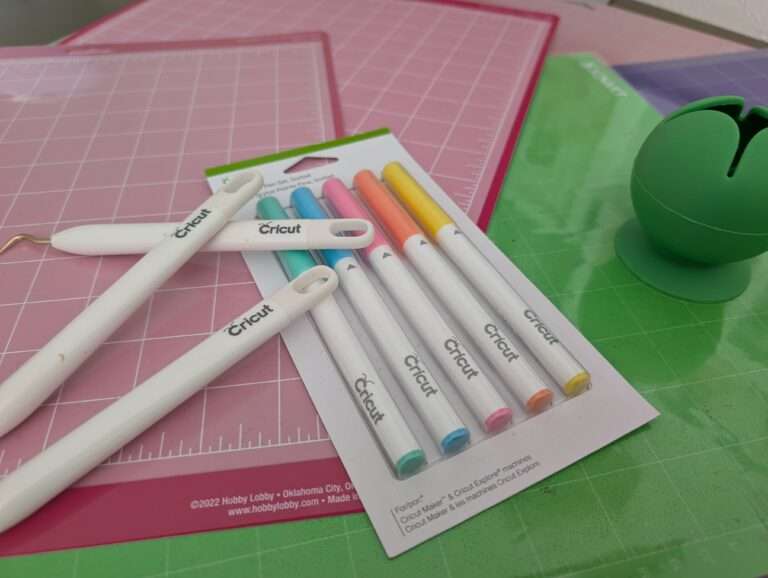
To make your home printing studio truly efficient and ready for any project, here are some must-have accessories:
Storage Carts: Keep your supplies organized with a rolling storage cart. This is perfect for storing vinyl rolls, specialty papers, extra ink, and tools like weeding kits and squeegees. Look for carts with multiple drawers and compartments to help keep everything tidy and within easy reach.
Laminator: For projects that need extra durability—like reusable planners, bookmarks, or custom labels—a laminator is essential. It adds a professional finish and protects your creations from wear, moisture, and fading.
Quality Paper Cutter: A reliable paper cutter ensures clean, professional edges for all your projects. A guillotine or rotary-style cutter with a sturdy blade and a measuring guide is ideal for creating neat prints, greeting cards, and other custom items.
Weeding Tools: If you’re working with vinyl or intricate designs, a set of weeding tools is a must. These help remove excess vinyl around your designs, allowing for flawless application.
Cutting Mats: When using a Cricut or similar cutting machine, you’ll need cutting mats in different grip strengths for different materials. These mats keep your materials in place and make it easier to remove your cuts without tearing.
Heat Press Accessories: To create flawless heat transfers on items like t-shirts, tote bags, and mugs, a few key accessories make all the difference. A heat-resistant mat or Teflon sheet protects your designs and ensures even heat distribution, preventing scorching. T-Shirt Ruler Guides are also essential for aligning designs perfectly on garments, helping you place graphics accurately on each shirt for a consistent, professional look.
Label Maker: Keep track of different types of paper, vinyl, and other supplies by labeling everything. A label maker is especially useful if you’re working with multiple media types and sizes.
With these tools, your home printing studio will be organized, efficient, and ready for every creative project, from professional-quality prints to unique personalized gifts!
Tips for a Successful Home Printing Studio
Setting up your home printing studio is exciting, but making it functional and efficient is key to creating quality projects. Here are some tips to help you keep your studio running smoothly:
Test Before Committing: Always print a sample of your design on the intended material to check color accuracy, alignment, and size. This saves resources and ensures your final products look polished.
Calibrate Regularly: Keeping your printer calibrated helps maintain consistent color and quality across all your prints. Set a reminder to run calibration tests every month or two, especially if you’re printing professionally.
Organize Your Materials: Use storage bins and label everything, from vinyl types to specialty papers, so you can quickly find what you need. An organized workspace makes projects faster and more enjoyable.
Experiment with Different Materials: Don’t be afraid to try different types of media, like canvas, specialty vinyl, and magnet sheets. Each material offers new creative possibilities and helps you discover what works best for your projects.
Maintain Your Equipment: Regularly clean your printer heads, change cutting blades as needed, and keep tools like weeding kits and heat press accessories in top shape. This extends the life of your equipment and ensures professional-looking results.
Join Online Crafting Communities: Connecting with other creators online can be incredibly helpful for tips, troubleshooting, and inspiration. Platforms like Facebook groups or crafting forums are excellent resources.
With these tips, your home printing studio will be ready to handle any project, keeping you inspired, productive, and consistently delivering beautiful creations!
Ready to bring your creative ideas to life from the comfort of your own home? Setting up a home printing studio is easier than ever, and with the right tools and tips, you’ll be creating custom products in no time! Start with the essentials, get organized, and explore the endless possibilities of DIY printing. It’s perfect for the busy mom who still craves that creative outlet (even in between soccer practices and homework duty!).
We’d love to hear from you! Let us know in the comments: which part of this guide was the most helpful for setting up your home printing studio? Are there any tools or accessories that you rely on for your projects that we didn’t mention? Share your favorite tips and tools with us below, your input could inspire fellow creators!